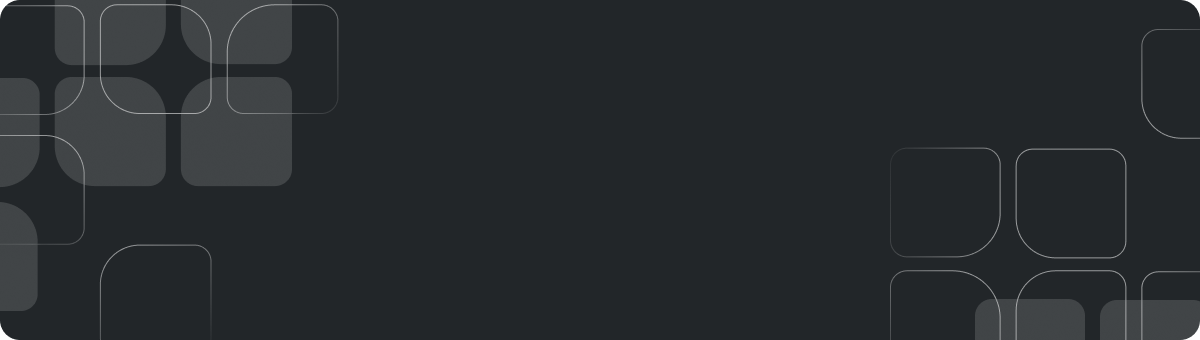Form Builder
Create a form with any number of options, offer to fill it out on the website or send it with a direct link, analyze the results
QForm has:
- Different access rights for safe teamwork;
- Integration with third-party services and CRM;
- Notifications about responses to email or messenger;
- Direct link to the voting to work without a website.

How to create and post a voting form
Register and add your website in your personal account

Create a form in the constructor by dragging the necessary fields and buttons

Customize the design using default styles or CSS, enable notifications

Copy the automatically generated code and place it on the page

Advantages of online voting using QForm

Field Constructor
A drag-and-drop constructor with all types of questions and fields, with logic branching settings depending on the answer

Internal mini-CRM for collecting responses
Assign statuses to them, find them by filters, sort them, upload them to an Excel spreadsheet

Response analytics
Study the most popular and rare answers in the form of visual diagrams. Analyze how quickly the participants passed the vote

Design Settings
Design the voting form in a preset or corporate style, add a logo, image or video