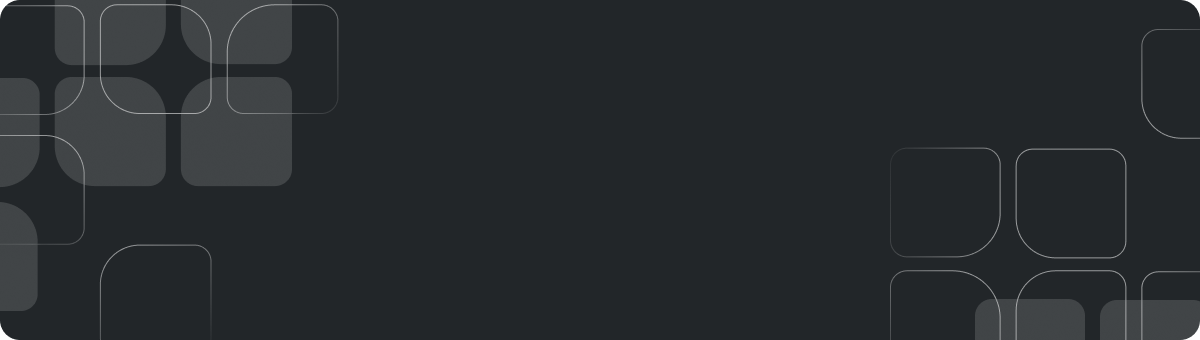Form Builder
Create it in the constructor in a few minutes, for free and without knowledge of the code, choose the design to your taste
QForm has:
- Intuitive constructor;
- Allocation of access rights for the team;
- Integration with mailing list and CRM services;
- The ability to attach attachments and much more.

How to create and post a checklist online
After registering or logging in to your account, add the site to your personal account

Go to the designer and create a checklist by dragging the checkboxes

Go to the design to make the shape beautiful, then save

Copy the finished lines of code and place them in the right place on the page

Advantages of online checklist using QForm

The service allows you to create a form for any site, but it works without it, using a direct link. Send it by mail, messengers and social networks

Add logic to the checklists by showing new questions depending on the selected answers

Design the list using the preset styles or connect the CSS styles of your site. Add images, fields for expanded answers, change colors

All responses are stored in the internal CRM. Keep track of which items on the list are the most popular and which are rare