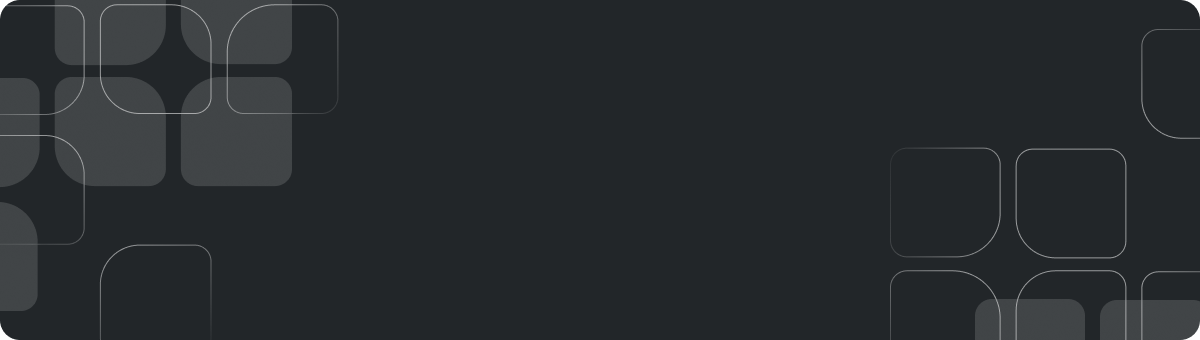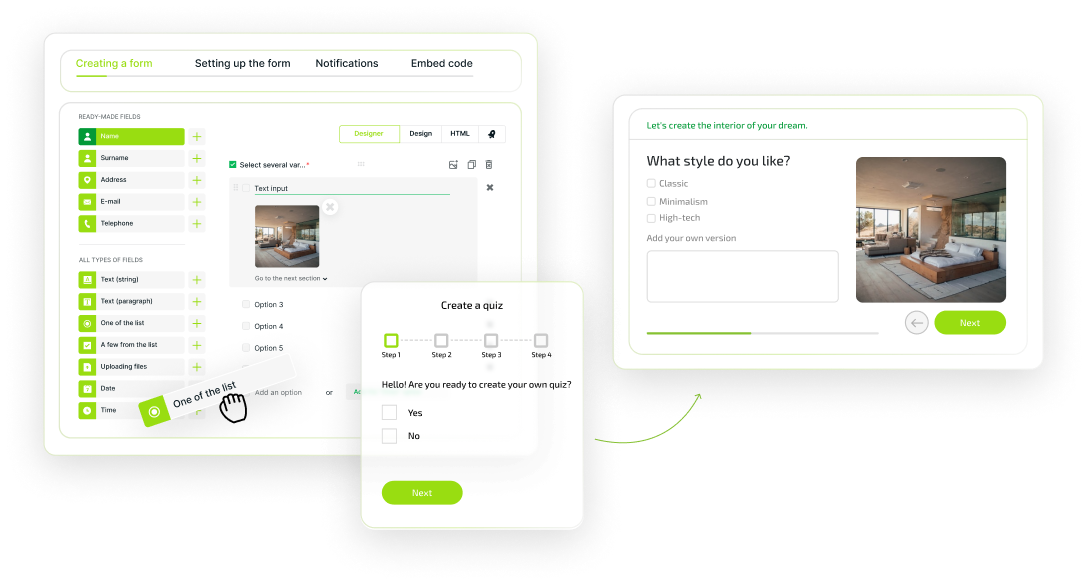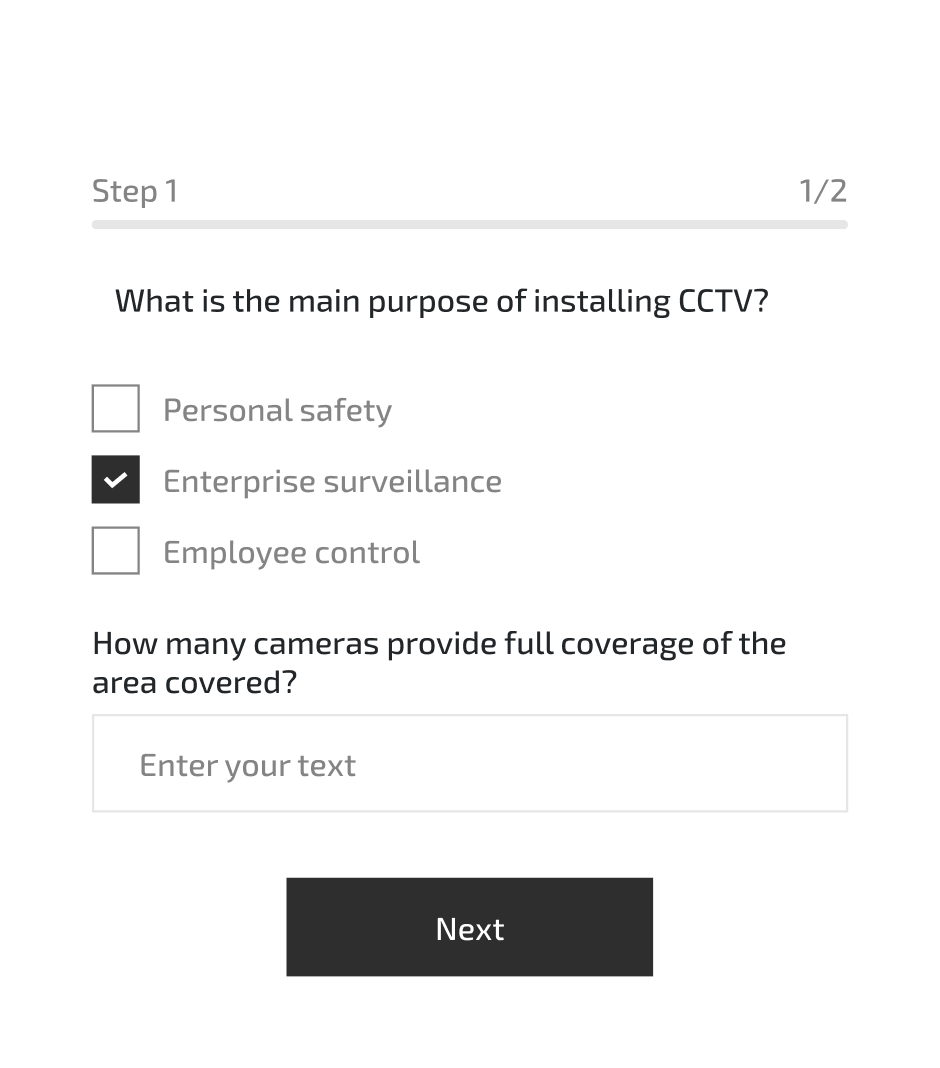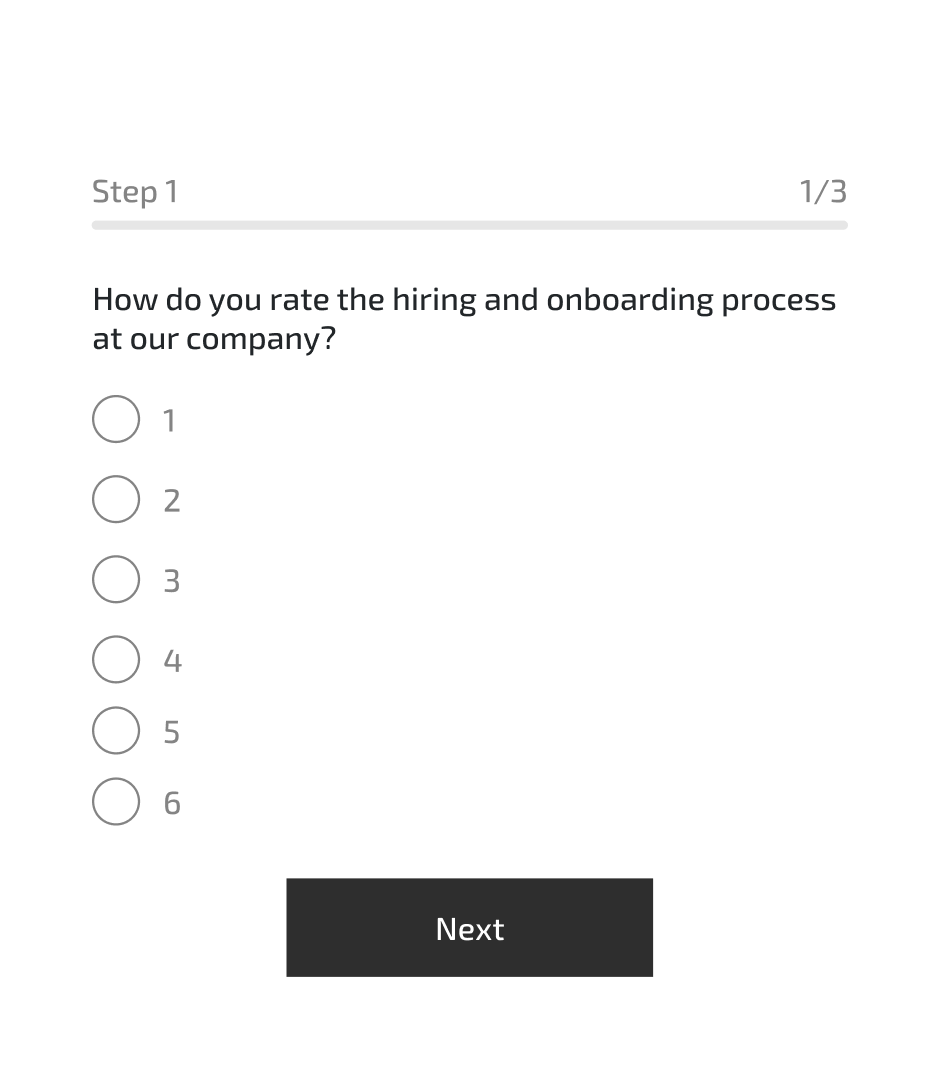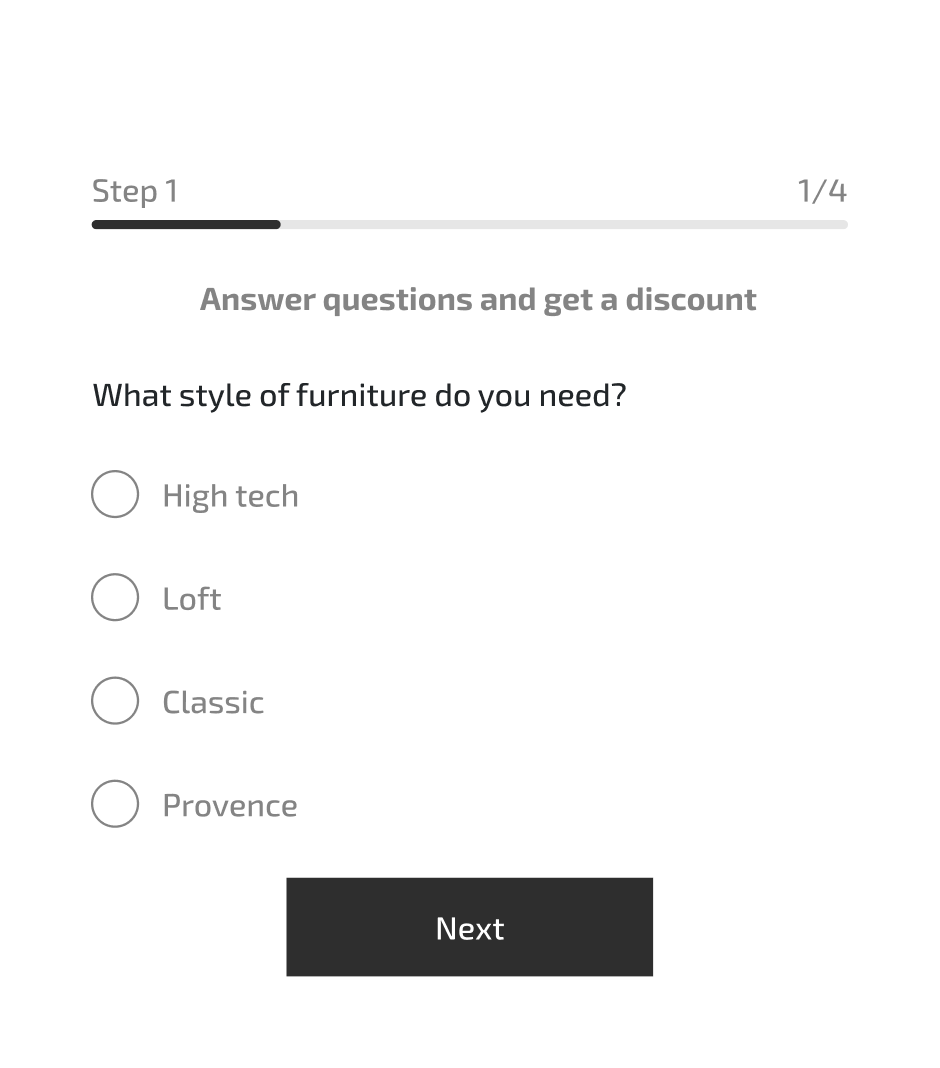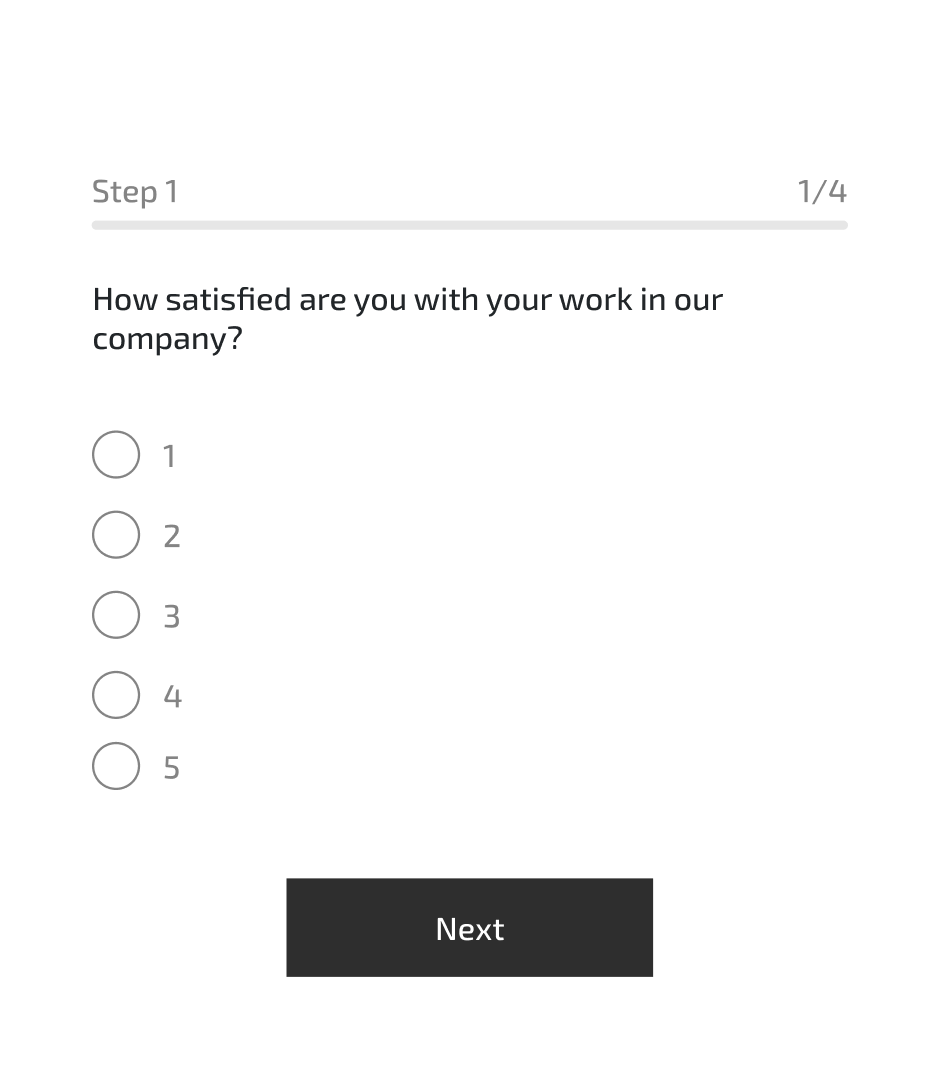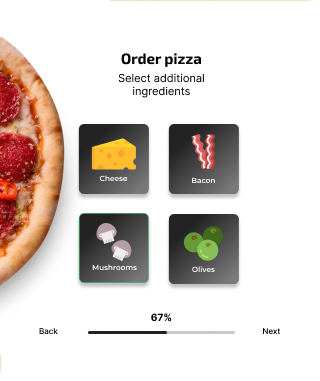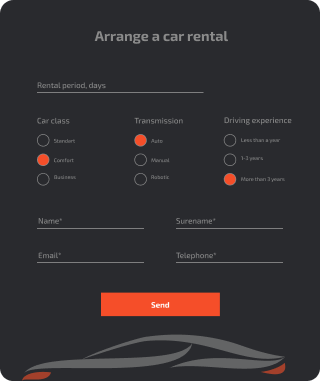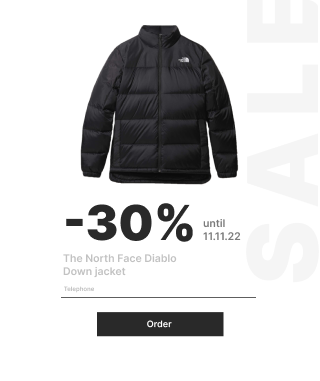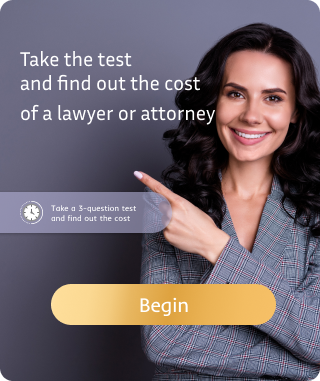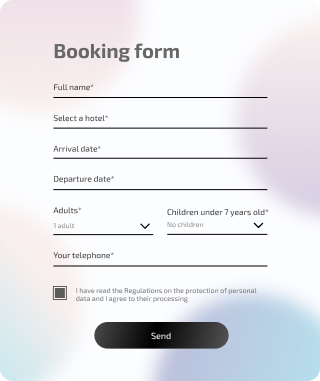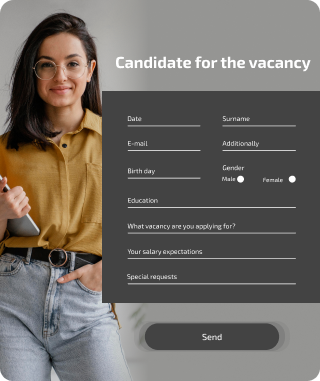The Quiz Constructor
Simple and powerful business solutions
The Qform website quiz service creates an interactive form for any of your requests. The quiz is a convenient web-based tool that helps to engage the audience in interaction, make choices and study their needs. The visitor answers the questions and leaves a request with the input data

Creating a quiz
Using the quiz constructor for the site, you can create an interactive test or survey on any topic in 5-10 minutes
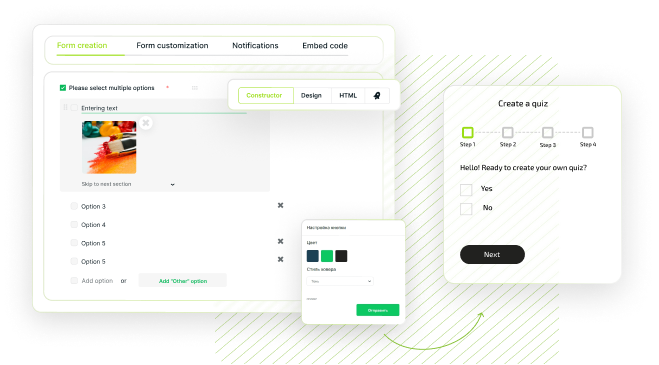
Design
Customize surveys: you can use built-in design templates or set existing CSS site styles to quizzes to perfectly fit them into the page design
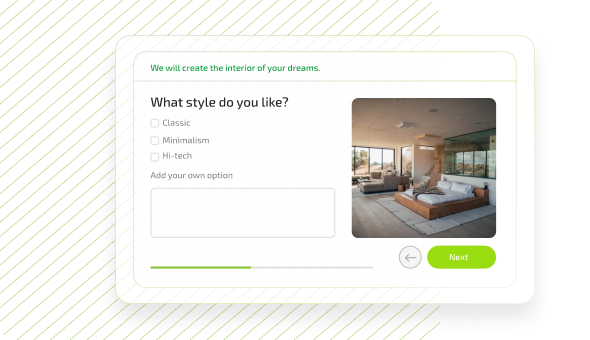
List of questions
Manage the dialogue: think through questions and options, their order, add different answer options depending on the selected scenario. The last step can be supplemented with a bonus or discount
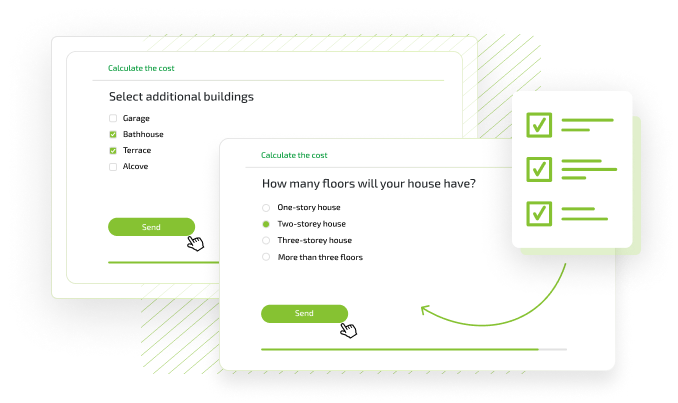
Unlimited number of quizzes
With the Qform constructor you can create any number of quizzes for your landing page or website. The more engaged visitors, the higher the conversion
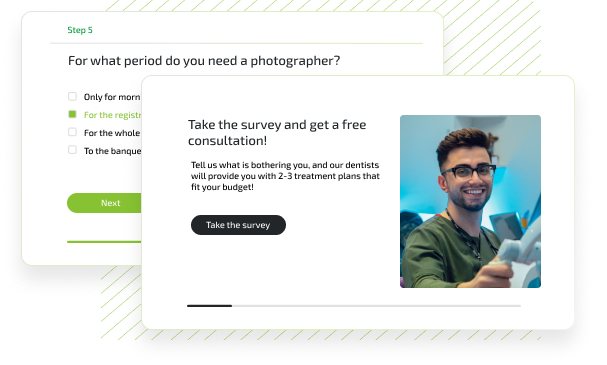
Internal analytics
Mini-CRM stores and allows you to process requests from your users. You can track their status and immediately start working: call or write to the client
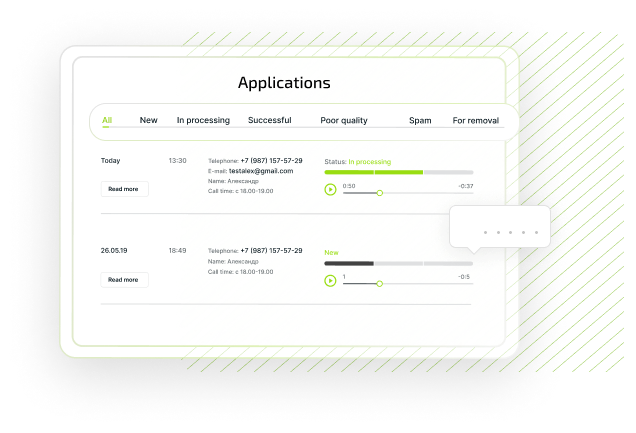
Many elements
Collect quizzes from ready-made elements: checkboxes, buttons with numbers, switches, drop-down lists, text fields. Supplement your quizzes with a link, text or picture
3.png)
Integration and sending
Configure sending data to the Sendpulse and SigmaSMS mailing systems, by mail, CRM Bitrix24, VKontakte and Telegram accounts
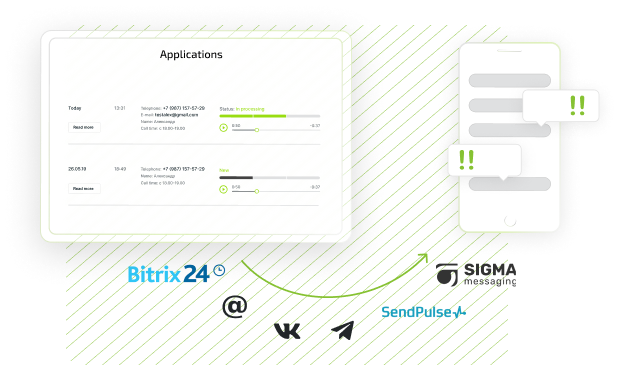
Preview
Before publishing, the application gives an estimate of how the quiz will look on the site. At this stage, you can change the settings, remove or add elements, or change the design.
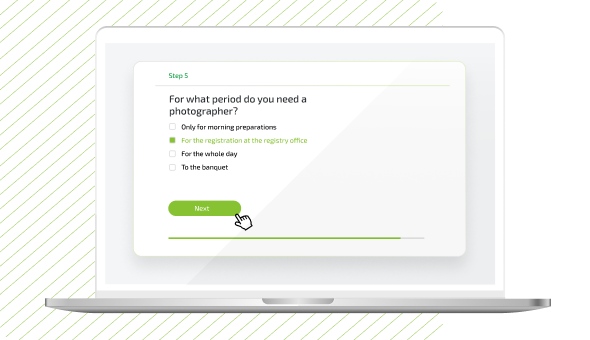
Evaluate the capabilities of the designer
feedback forms in online demo
0
2
3
4
It is very easy to understand the QForm service, but we can do this work for you!