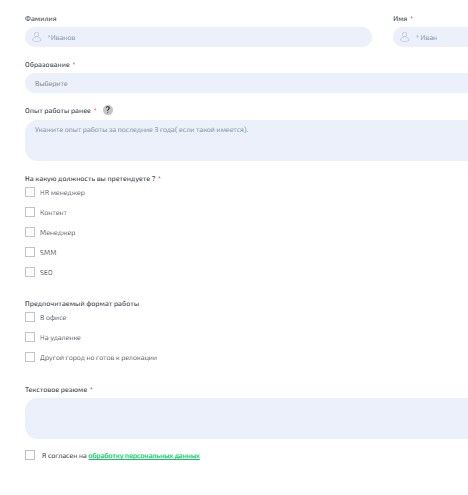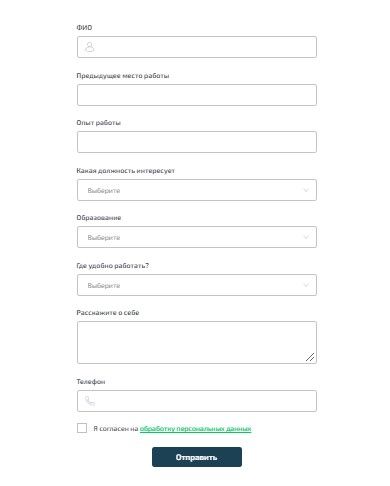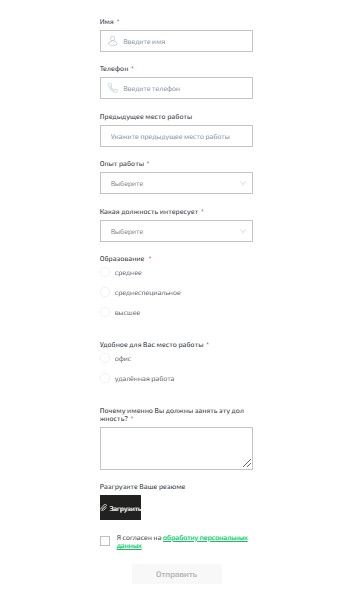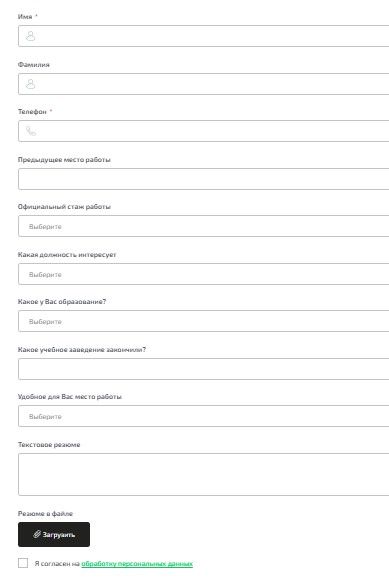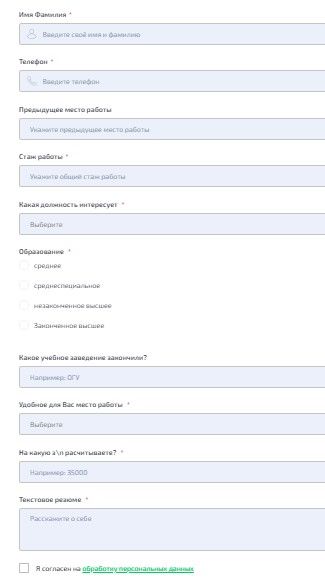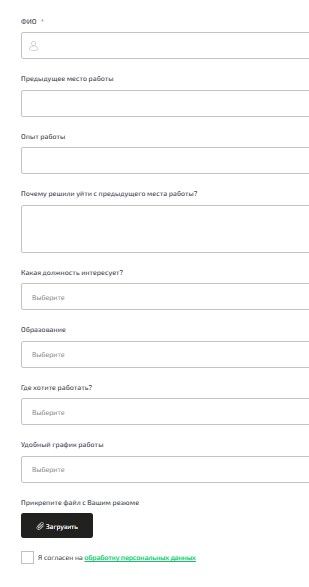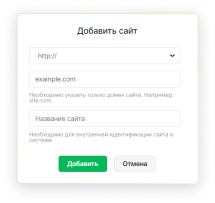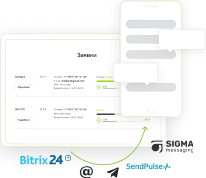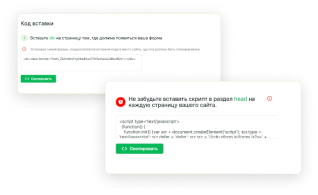Advantages of employee questionnaires on QForm
Process applications in your QForm personal account or export to CRM
Connect notifications about entries to messengers and social networks
Add date and time fields to facilitate the processing of applications
Make the form unique by using your own CSS styles